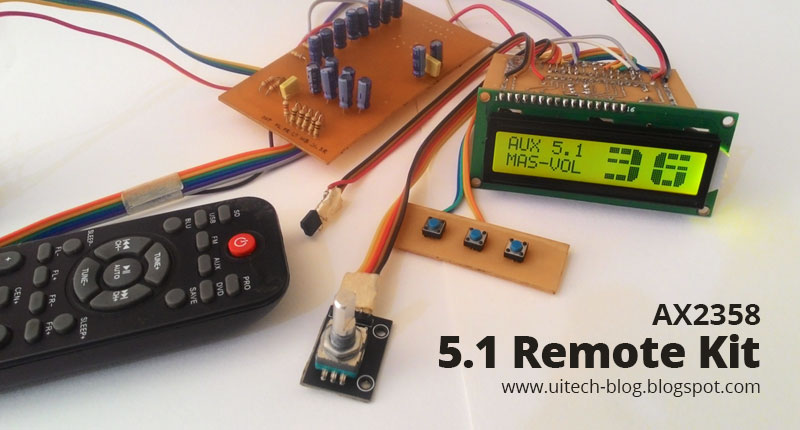Text Mask Cursor Moving Animation using HTML CSS & Jquery
January 06, 2023

Here I am going to making a Text mask effect cursor moving animation using HTML, CSS and Jquery. I am using the simple Jquery code without any plugins. I have included some examples in this.
HTML Code
Copy
<!doctype html>
<html lang="en">
<head>
<title>Masking Animation</title>
<!--- Boorstrap5 --->
<link href="https://cdn.jsdelivr.net/npm/bootstrap@5.0.2/dist/css/bootstrap.min.css" rel="stylesheet" integrity="sha384-EVSTQN3/azprG1Anm3QDgpJLIm9Nao0Yz1ztcQTwFspd3yD65VohhpuuCOmLASjC" crossorigin="anonymous">
<!--- Style --->
<link href="style.css" rel="stylesheet">
</head>
<body>
<!--- Example1 --->
<section class="d-flex align-items-center justify-content-center">
<div>
<h3 class="mb-5">Example #1</h3>
<h1 class="mask-title example1">
Masking <br/>Animation
</h1>
<h3 class="mt-5 mb-0">HTML, CSS & Jquery</h3>
</div>
</section>
<!--- Example2 --->
<section class="d-flex align-items-center justify-content-center">
<div>
<h3 class="mb-5">Example #2</h3>
<h1 class="mask-title example2">
Masking <br/>Animation
</h1>
<h3 class="mt-5 mb-0">HTML, CSS & Jquery</h3>
</div>
</section>
<!--- Example3 --->
<section class="bg-img d-flex align-items-center justify-content-center">
<div>
<h3 class="mb-5">Example #3</h3>
<h1 class="mask-title example3">
Masking <br/>Animation
</h1>
<h3 class="mt-5 mb-0">HTML, CSS & Jquery</h3>
</div>
</section>
<!--- Example4 --->
<section class="bg-color d-flex align-items-center justify-content-center">
<div>
<h3 class="mb-5">Example #4</h3>
<h1 class="mask-title example4">
Masking <br/>Animation
</h1>
<h3 class="mt-5 mb-0">HTML, CSS & Jquery</h3>
</div>
</section>
<!--- Example5 --->
<section class="d-flex align-items-center justify-content-center">
<div>
<h3 class="mb-5">Example #5</h3>
<h1 class="mask-title example5">
Masking <br/>Animation
</h1>
<h3 class="mt-5 mb-0">HTML, CSS & Jquery</h3>
</div>
</section>
<!--- JS --->
<script src="https://code.jquery.com/jquery-2.2.4.min.js" integrity="sha256-BbhdlvQf/xTY9gja0Dq3HiwQF8LaCRTXxZKRutelT44=" crossorigin="anonymous"></script>
<script src="main.js"></script>
</body>
</html>
CSS
Create style.css and put the below code.
Copy
html,
body {
height: 100%
}
body {
text-align: center;
font-family: "Montserrat", sans-serif;
}
h1 {
font-size: 170px;
line-height: 150px;
font-weight: 700;
}
h3 {
font-size: 40px;
font-weight: 700;
}
section {
height: 100%
}
.bg-img {
background-image: url(https://images.pexels.com/photos/1287075/pexels-photo-1287075.jpeg?auto=compress&cs=tinysrgb&w=1260&h=750&dpr=1);
background-size: cover;
background-position: bottom center;
}
.bg-img h3 {
color: #fff;
}
.bg-color {
background: #db2a2a;
}
.bg-color h3 {
color: #fff;
}
/*---Masking style----*/
.mask-title-outer {
position: relative;
overflow: hidden;
cursor: crosshair;
display: inline-block;
}
.mask-title {
margin-bottom: 0;
text-transform: uppercase;
padding: 0 6px;
}
.clone-outer {
position: absolute;
top: 0;
left: 0;
width: 230px;
height: 230px;
border-radius: 50%;
margin-top: -115px;
margin-left: -115px;
overflow: hidden;
transition: all 0.3s ease-out 0s;
}
.clone-title {
position: absolute;
top: 0;
left: 0;
margin-top: 115px;
margin-left: 115px;
transition: all 0.3s ease-out 0s;
}
.mask-title.example1:not(.clone-title) {
-webkit-text-fill-color: transparent;
-webkit-text-stroke-color: #212529;
-webkit-text-stroke-width: 2px;
}
.mask-title.example1.clone-title {
color: #212529;
}
.mask-title.example2:not(.clone-title) {
color: #ccc;
}
.mask-title.example2.clone-title {
color: #212529;
}
.mask-title.example3:not(.clone-title) {
-webkit-text-fill-color: transparent;
-webkit-text-stroke-color: #fff;
-webkit-text-stroke-width: 3px;
opacity: 0.3;
}
.mask-title.example3.clone-title {
-webkit-text-fill-color: transparent;
-webkit-text-stroke-color: #fff;
-webkit-text-stroke-width: 3px;
}
.mask-title.example4:not(.clone-title) {
color: transparent;
}
.mask-title.example4.clone-title {
color: #fff;
}
.mask-title.example5:not(.clone-title) {
color: transparent;
}
.mask-title.example5.clone-title {
background: url(https://images.pexels.com/photos/593655/pexels-photo-593655.jpeg?auto=compress&cs=tinysrgb&w=1260&h=750&dpr=1) no-repeat;
-webkit-background-clip: text;
-webkit-text-fill-color: transparent;
background-size: cover;
}
Jquery
Create main.js and put the below code.
Copy
$(document).ready(function () {
$(function () {
$('.mask-title').wrap('<div class="mask-title-outer"></div>');
$('.mask-title-outer').each(function () {
var textMask = $(this).find('.mask-title');
$(textMask).clone().appendTo(this).addClass('clone-title').wrap('<div class="clone-outer"></div>');
var cloneOuter = $(this).find('.clone-outer');
var cloneText = $(this).find('.clone-title');
$(this).mousemove(function (e) {
var x = e.offsetX;
var y = e.offsetY;
$(cloneText).css({
left: -x,
top: -y
});
$(cloneOuter).css({
left: x,
top: y
});
});
});
});
});